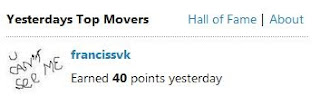Few days ago, I just want to create a virtual directory for
my ASP.Net web project. I just go to the “Solution Explorer” and “Right click”
on the Web project in the floating menu choose the “Properties” of the Web
project.
 |
| Project Properties Float Menu |
In the Properties page, Select “Web” Tab and select the
option “Use Local IIS web Server” and then click “Create Virtual Directory”
button. At that time the below error occurred:
Unable
to create the virtual directory. To access local IIS Web sites, you must run
Visual Studio in the context of an administrator account.
 |
| Virtual Directory Creation Error |