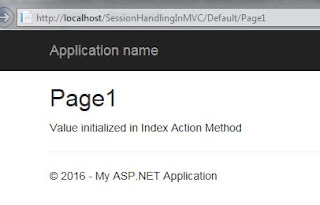Most of the college students who are doing their final year projects (especially computer science students) and beginners are asked about the below questions:
- How to start an ASP.Net Projects?
- What are the basic Software I need to code .Net?
- What are the books I referred to become better programmer?
Prerequisite – Skills:
The below are the must have skill sets that are required for every beginner in ASP.Net.
- .Net Architecture (CLR and BaseClass Library)
- C# or VB.Net Language
- ASP.Net (Web Form, Worker Process, AppDomain, Session, Cache, Authentication etc)
Prerequisite – Software
Before start your project you need the below softwares:
1. Visual Studio
2. .Net Framework
3. SQL Server
For students and beginners express version of visual studio is enough. While this writing Microsoft released Visual Studio 2013. You can download the Visual Studio 2013 express for web development here. With that installation, .Net framework 4.5 also installed. So there is no separate download is not necessary.
In the meantime, Microsoft also introduced Visual Studio Community Edition, which is a complete set of IDE. So instead of going with Express Edition, you can try it. You can start download it from here.
Each and every website that are developed are data centric or data driven. That are data are stored and retrieved from a database like SQL Server. So you must need that one also. For SQL Server also Microsoft provide express version. You can get it SQL Server 2008 Express with SP2 here and SQL Server 2012 here.
For the above software installation you must need Windows 7 with SP1 or Windows 8.
Some Good Books for ASP.Net:
Below are my personal suggestion to sharpen your skills in ASP.Net as well as .Net Languages such as C# and VB.Net in some extend.
1. Programming ASP.Net By Dino Espotio (From Microsoft Press)
2. Professional ASP.Net 2.0/3.5/4.5 (from wrox publications)
3. C# 4.0 – The Complete Reference By Herbert Schildt
Online Tutorials & Trainings for ASP.Net:
For ASP.Net technology, there are so many good online tutorial sites available. Some of them for your reference:
www.asp.net/getstarted
http://www.c-sharpcorner.com/1/224/Asp-Net-programming.aspx
http://www.codeproject.com/KB/aspnet/
http://channel9.msdn.com/Tags/asp.net
What do you think?
The above are my personal experience. Did i miss anything or do you want to say something, please let me know you thoughts as comments.