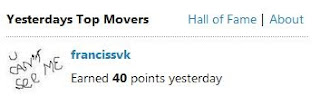When I have worked on my Friend’s desktop, I just want to
create a virtual directory. So that I just went to “Run” and type “inetmgr”
press enter. Eventhough he had installed VS2010, but there is no activation of
IIS in local machine. So here I’m going to explain the steps how to install IIS
in Windows systems.
Tuesday, July 16, 2013
IIS Tips & Tricks # 1: Enable IIS in Windows 7
By
Francis
Posted at
11:53 AM
Install IIS
No comments
Thursday, July 4, 2013
Tuesday, July 2, 2013
Favorite ASP.Net Books
By
Francis
Posted at
12:22 PM
Important .Net Books
No comments
In this post I have suggested some good books that I have
read which was very much helpful to improve the knowledge on ASP.Net and other
.Net technologies.
- Wrox Professional ASP.Net 3.5 – By Bill Evjen, Scott Henselman, Devin Rader .
- Programming Microsoft ASP.NET 2.0 Core Reference (2006) – By Dino Espotio (Microsoft Press).
- Wrox.Professional.ASP.NET.2.0.Server.Control.and.Component Development – By Shahram Khosravi.
Thursday, June 20, 2013
Visual Studio Tips & Tricks
By
Francis
Posted at
11:31 AM
Visual Studio Tips and Tricks
No comments
Visual Studio Tips & Tricks - 1:
One of the best feature of Visual
Studio is it’s Documentation facility, which is used to comment the functions,
procedures automatically. In VS, you can achieve that by putting three single
quotes sequentially (See the image below). There is no doubt it’s a one of the
good feature of VS.
 |
| Auto Comment Facility Provided by Visual Studio |
Few days ago, in my VS Solution which use more than one
projects these feature doesn’t work. It’s because the documentation feature not
enabled. To enable this feature to do the following:
RightClick Project ->Select
“Properties” ->Select
“Compile” tab ->Check
the “Generate XML documentation file"
 |
| Enable/Disable Documentation Feature for a Project |
That’s all the problem solved. Hope this helps!
Happy Coding!!
Friday, June 14, 2013
Move Selected list box items into the New list box using Javascript
By
Francis
Posted at
9:43 AM
Listbox
No comments
In this post, I’m going to explain how to add the selected
list box items into the new list box, both are asp.net controls. Include a new web form, and add the below code in your web form. Hit
F5 and you can see the output.
- Learn By Experience: SMS Gateways
- ASP.Net Forums - FAQ #2 : ASP.Net Project Ideas
- ASP.Net Forums – FAQ #1 : How to enable Adsense in my site?
- Main components of .Net Framework
- ASP.Net Forums–FAQ #6: ASP.Net Session Expired Problem
- How to Send SMS From ASP.Net Web Application?
- Visual Studio Tips & Tricks: 2 – Create Virtual Directory Problem
- Visual Studio Tips & Tricks–10 : How to Change the color theme in Visual Studio 2015?
- CRUD Operation - ASP.Net MVC with ADO.Net
- .Net Architecture