Regular Expression Validator:
In my previous posts, I have covered about 3 types of
validators. In some situations the above 3 validators are helpful till some
extend. Such that they may provide the flexibility to cover basic validation
functionality. Regular Expression validator provide a step ahead functionality.
For example if you want to validate to check the text box, to accept a valid
Email address or phone no in a particular format at these times Regular
Expression validator comes to picture.
As its name implies, it uses Regular expressions to do
validation. This validator control also
had same attributes like other with some other unique attributes, which has been listed below.
Add a new web form and add the below code, when the wrong
email id entered it will be thrown an error message.
<%@ Page Language="vb" AutoEventWireup="false" CodeBehind="RegularExpressionValidator.aspx.vb"
Inherits="AllInOne.RegularExpressionValidator" %>
<!DOCTYPE html PUBLIC "-//W3C//DTD XHTML 1.0 Transitional//EN" "http://www.w3.org/TR/xhtml1/DTD/xhtml1-transitional.dtd">
<html xmlns="http://www.w3.org/1999/xhtml">
<head runat="server">
<title></title>
</head>
<body>
<form id="form1" runat="server">
<div>
<table>
<tr>
<td>
<asp:Label ID="lblEmail" runat="server" Text="Enter Email"></asp:Label>
</td>
<td>
<asp:TextBox ID="txtEmail" runat="server"></asp:TextBox>
</td>
<td>
<asp:RegularExpressionValidator ID="valReg" runat="server" EnableClientScript="true"
ControlToValidate="txtEmail" ValidationExpression="w+([-+.']w+)*@w+([-.]w+)*.w+([-.]w+)*"
ErrorMessage="Enter valid Email Address"></asp:RegularExpressionValidator>
</td>
</tr>
<tr>
<td colspan="3">
<asp:Button runat="server" ID="btnSubmit" Text="Submit" />
</td>
</tr>
</table>
</div>
</form>
</body>
</html>
Note:
<%@ Page Language="vb" AutoEventWireup="false" CodeBehind="RegularExpressionValidator.aspx.vb"
Inherits="AllInOne.RegularExpressionValidator" %>
<!DOCTYPE html PUBLIC "-//W3C//DTD XHTML 1.0 Transitional//EN" "http://www.w3.org/TR/xhtml1/DTD/xhtml1-transitional.dtd">
<html xmlns="http://www.w3.org/1999/xhtml">
<head runat="server">
<title></title>
</head>
<body>
<form id="form1" runat="server">
<div>
<table>
<tr>
<td>
<asp:Label ID="lblEmail" runat="server" Text="Enter Email"></asp:Label>
</td>
<td>
<asp:TextBox ID="txtEmail" runat="server"></asp:TextBox>
</td>
<td>
<asp:RegularExpressionValidator ID="valReg" runat="server" EnableClientScript="true"
ControlToValidate="txtEmail" ValidationExpression="w+([-+.']w+)*@w+([-.]w+)*.w+([-.]w+)*"
ErrorMessage="Enter valid Email Address"></asp:RegularExpressionValidator>
</td>
</tr>
<tr>
<td colspan="3">
<asp:Button runat="server" ID="btnSubmit" Text="Submit" />
</td>
</tr>
</table>
</div>
</form>
</body>
</html>
Note: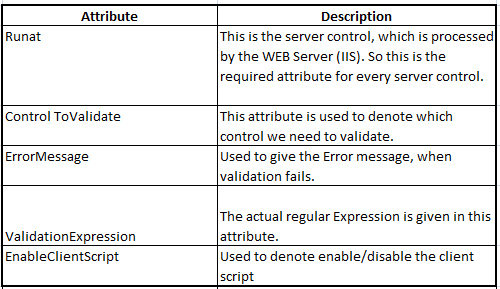

0 comments :