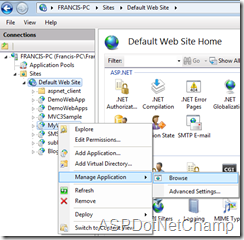It’s a common misunderstand of a new programmer in vb.net
about the keyword “Nothing”. The main purpose of this keyword is set the default
value for an variable type. For example,the default value for
the Boolean type variable is “False”.
In some cases, we may want to set the default value of that type of the
variable. At that time, Nothing keyword comes into picture.
Protected Sub Button1_Click(ByVal sender As Object, ByVal e As System.EventArgs) Handles Button1.Click
Dim strString As String = "Sample String"
Dim intVar As Integer = 100
Dim decVar As Decimal = 100.01
Dim dblVar As Double = 100.233
Dim blnVar As Boolean = True
' Set the variable's Default value by using Nothing
strString = Nothing
intVar = Nothing
decVar = Nothing
dblVar = Nothing
blnVar = Nothing
lblResult.Text = "Default value of String variable: " & strString & vbCrLf & _
"Default value of Integer variable: " & intVar & vbCrLf & _
"Default value of Decimal variable: " & decVar & vbCrLf & _
"Default value of Double variable: " & dblVar & vbCrLf & _
"Default value of Boolean variable: " & blnVar & vbCrLf
End Sub
Just copy the above code under the Button's click event.
Hope this hepls a bit!